SCC-Wireless
Employee and Student Access with Non-Imaged or Personal Wireless Devices
NOTE: Employees and students should use this wireless access level with any wireless device that does not have the Sinclair Administrative Image or that is not owned by the College. SCC-Wireless provides access to a secure network.
| Access Type | User | Device |
| “Web Only” access similar to the type of access when connected to the Internet off-campus. The user must login with their Sinclair network username and password. | College employees and students. |
Wireless Devices without the Sinclair Administrative Image or Not Owned by the College |
NOTE: You will need to register your device when accessing wireless at Sinclair. A maximum of three devices can be registered at one time. If you receive a message that you have too many devices registered, contact the IT Help Desk at 512-4357 or at helpdesk@sinclair.edu for assistance. Device registrations last for one week.
For any questions or additional information about Employee and student wireless access, please contact the IT Help Desk at helpdesk@sinclair.edu or at 512-HELP (4357).