Imagine - VMWare
What is Microsoft Imagine?
Microsoft Imagine is a service provided by Microsoft in collaboration with the Departments CIS, CAT 2401 and EET, which provides students taking computing classes and educators with free licenses to Microsoft Software. Microsoft Imagine includes software such as Windows 7, Windows Server, Visual Studio, and SQL Server. (Microsoft Office is not available.)
Am I eligible?
If you are a current CIS, CAT 2401 or EET student, you can download software from the MSDNAA/ Microsoft Imagine website.
How long am I eligible?
New software can be downloaded only during the duration of your CIS, CAT 2401, EET course(s). Existing software will continue to work with free updates beyond this point, but additional licenses cannot be issued. The software licenses provided can be used for personal (non-commercial) projects or for coursework, even beyond graduation. Note: Your account will be deactivated between semesters and will be deactivated during semesters you are not enrolled in a CIS, CAT 2401, EET course. Accounts will be re-activated the first week of a term that you are enrolled in a CIS, CAT 2401, EET course. Additional Note: You will not be able to view your product keys or download software while your account is deactivated.
How do I start?
Register for a CIS, CAT 2401, EET course.
On the start day of the class you will automatically be registered into the Microsoft Imagine online software program.
Your username and password is the same as your my.sinclair.edu information.
How do I login to Microsoft Imagine?
Go to http://my.sinclair.edu
Enter your Sinclair username and password:
Go to My College
Under my services click on the Microsoft Imagine link.
You will automatically be logged in.
Click on Microsoft Imagine tab to access your software.
__________________________________________________________________________________________
What is VMWare?
VMWare is a service provided by Microsoft in collaboration with the CIS Department, which provides students taking computing classes and educators with free licenses to Microsoft VMWare Software.
Am I eligible?
If you are a current CIS student, you can download software from the VMWare website.
How long am I eligible?
New software can be downloaded only during the duration of your CIS course(s). Existing software will continue to work with free updates beyond this point, but additional licenses cannot be issued. The software licenses provided can be used for personal (non-commercial) projects or for coursework, even beyond graduation. Note: Your account will be deactivated between semesters and will be deactivated during semesters you are not enrolled in a CIS course. Accounts will be re-activated the first week of a term that you are enrolled in a CIS course. Additional Note: You will not be able to view your product keys or download software while your account is deactivated.
How do I login to VMWare?
Go to http://my.sinclair.edu
Enter your Sinclair username and password:
Go to My College
Under my services click on the VMWarelink.
You will automatically be logged in.
Select VMWare and download
If you have any problems logging in Please contact the Helpdesk at (937) 512-4357