MobilityPrint - Sinclair Imaged PCs and Laptops
- There will be only 1 campus-wide virtual print queue called FindMePrinter, hosted on Sand.
- Here’s how the queue will work:
- There will be one virtual queue campus-wide called FindMePrinter, hosted on print server Sand.
- Students and staff can print to FindMePrinter from any Sinclair imaged PC or laptop and release it from any copier that has PaperCut installed.
- To map the FindMePrinter, click the Windows Start button, then search for "\\sand\findmeprinter"
- Hit enter and the printer will be mapped automatically. Once mapped, select FindMePrinter when printing.
- You can release the job at any public SInclair copier.