Classroom and Academic Lab File Storage Policies
Starting Fall 2019, all classroom computers will map to the users OneDrive account automatically. This will happen for all faculty, staff and students using classroom PC’s. Upon login, the Desktop, Documents and Pictures folder will sync with OneDrive, making files stored in those folders accessible from any classroom PC. This automation is only implemented on classroom PC’s at this time. It will be configured for office PC’s at a later date.
For questions, contact the IT Help Desk at 937-512-HELP (4357) or helpdesk@sinclair.edu.