Join a Meeting
After you have successfully accessed Zoom (see Getting Started with Zoom at Sinclair on the left), you are ready to start joining meetings. Zoom provides many ways for users to join a meeting, from email invitations to call-in options.
- eLearn (Click Tools in the Navbar and then click Zoom)
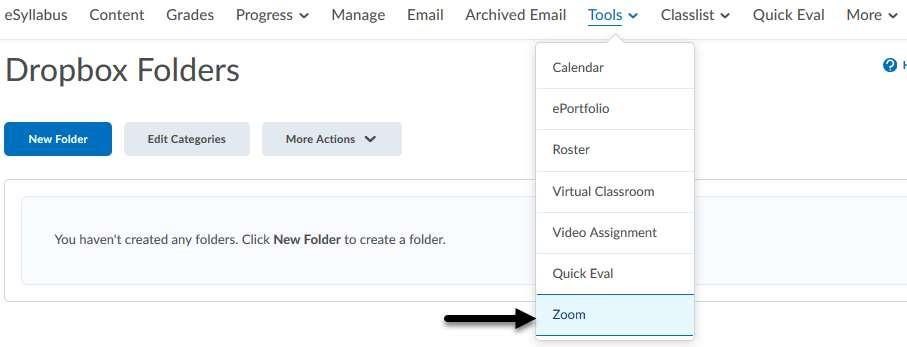
- Email invitations
- From a browser
- From the desktop or mobile application
- From a landline or mobile phone
See the Zoom article Joining a Meeting for more detailed information on how to join a Zoom meeting.