PaperCut Copier Login
There are two ways to log into PaperCut on a copier.
- The first method is to simply swipe your Tartan Card, and it will automatically log you in. You can also use this method to sign out when finished. Otherwise, make sure to hit the "logout" button.
- If you do not have your Tartan Card available, you are able to login manually by entering your Tartan ID number (all 9 digits) and your PIN. By default, your PIN is your birth month and day (two-digit month and two-digit day).
- For example: A user's Tartan Card # is 009999999 with a birthday of August 1. The username/login ID is 009999999 and the PIN is 0801.
- You can change your PIN by logging into papercut.sinclair.edu with your network credentials, then clicking “Change Details”. The new PIN must be all numbers and at least 4 digits in length. Click here for step-by-step instructions.