Important Notice for All Sinclair Zoom Accounts
Important Notice for All Sinclair Zoom accounts!
Passcodes and Waiting Rooms are already a part of Sinclair’s Zoom Best Practices. Starting December 17, 2020, these security settings will be turned on and required by default.
- Passcode will be enabled and required when scheduling new meetings
- Waiting room will be enabled and required on all meetings
- Faculty/Staff/Students using their Sinclair SSO Zoom account will have a “Fast Pass” into the meeting without stopping in the waiting room.
- Users not utilizing their Sinclair SSO Zoom account will go into the waiting room. Hosts and co-hosts can admit participants from the waiting room at their discretion.
- To help ensure your Sinclair attendees can join your meeting without delay, remind them to login into Zoom via SSO prior to clicking the meeting link.
What if I don’t have a Waiting Room or Passcode enabled by December 17th?
Zoom will enable both Passcode and Waiting Room options for your meetings automatically.
If I already have a Passcode and Waiting Room enabled, will anything change?
No, your settings will remain the same. You won’t notice a difference.
How will this affect my calendar invitations when scheduling meetings?
All new meeting invitations will include the passcode listed and the meeting link with the passcode automatically embedded (unless you have specifically disabled this feature). Having the waiting room enabled does not affect your invitation, it just adds an extra layer of security to your meeting.
Click here for the Sinclair Zoom Security Best Practices overview.
Click here for information on how to download Zoom and login via SSO.
For additional best practice details click here.