Password Reset Tool

If you forget your network password, you can reset it online at my.sinclair.edu. Follow the instructions below to use the Password Reset tool.
Your account will be locked after 10 failed login attempts in a 15 minute period. After 15 minutes, your account will automatically be unlocked.
NOTE: The last four digits of your SSN is required to use the Password Reset Tool. Your information being verified is using information that you provided to the Sinclair Registration.
Click here to go directly to the tool and reset your password.