Password Changes
Your initial password is: PassXXXX. The word Pass followed by the last 4 numbers of your Social Security number (represented above as Xs)).All users should change their initial password the first time they log into their network accounts.
All users must create complex passwords.
Click here for information on the Complex Password Requirements
All campus users are prompted to change their network passwords every ninety (90) days.
Your account will be locked after 10 failed login attempts in a 15 minute period. After 15 minutes, your account will automatically be unlocked.
Users should also exercise good password management by: always changing an initial password assigned by IT staff immediately upon receipt; changing passwords as required every ninety days; and never writing down a password and posting nearby a computer.