Supported Browsers for my.Sinclair Applications
The lists below represents browsers and operating systems currently supported to work with my.Sinclair and SSO enabled applications eLearn, Web Advisor, and Web UI.
Microsoft Edge is not a supported browser for the my.Sinclair portal. Internet Explorer is not supported for any Sinclair websites.
If you experience a problem with one of the supported browsers, please try another browser prior to contacting the help desk.
- For desktop systems, you must have Adobe Flash Player 10.1 or greater.
- It is recommended that Pop-up Blocking is disabled.
- To access the full range of eLearn features, your Web browser should display frames, run Java 1.4.1 (or later) and JavaScript, and have cookies enabled.
- Turn off (or configure with use for eLearn) all instances of popup blocker.
eLearn (D2L)
Brightspace Learning Environment's browser version check now displays warnings for browsers earlier than the following versions:
- Chrome 107+?(released October 2022)
- Android Chrome 107+?(released October 2022)
- macOS Safari 16+?(released September 2022)
- iOS Safari 16+?(released September 2022)
- Firefox 106+?(released October 2022)
You can access Brightspace Learning Environment with older versions of our supported browsers; however, D2L does not test Brightspace Learning Environment against these older versions. This means you may encounter unexpected user interface behavior and appearance or broken and unsupported functionality. In most cases, D2L does not fix software defects experienced in unsupported browser versions. For an optimal experience that offers better performance, accessibility, and security, D2L strongly recommends that all users access Brightspace Learning Environment with a supported browser.
Tablet and Mobile Support for eLearn
| Device | Operating System |
Browser | Supported Browser Version(s) |
| Android |
Android 5.0+ | Chrome |
Latest |
| Apple |
iOS |
Safari, Chrome |
The current major version of iOS (the latest minor or point release of that major version) and the previous major version of iOS (the latest minor or point release of that major version). For example, as of June 7, 2017, eLearn supports iOS 10.3.2 and iOS 9.3.5, but not iOS 10.2.1, 9.0.2, or any other version. Chrome: Latest version for the iOS browser. |
| Windows |
Windows 10 |
Edge, Chrome, Firefox |
Latest of all browsers, and Firefox ESR. |
Restricted MIME types in eLearn
The following is a list of restricted MIME types, and where they're restricted
| Extension | Where files are restricted |
| ASP, ASPX, EXE, BAT, DLL, COM, ASA, ASAX, ASCX, ASHX, ASMX, AXD, CDX, CER, CONFIG, IDC, CS, CSPROJ, JSL, LICX, REM, RESOURCES, RESX, SHTM, SHTML, SOAP, VB, VBPROJ, VJSPROJ, VSDISCO, WEBINFO, INI, MSI, MSP, SCR, SCT, WSF, WSC, VBS, VBE | Restricted from eLearn |
| RTF, PPT, PDF, DOC, XLS, TXT, WPD, MHT, MHTML, PPS, MUS, ZIP | Restricted from HTML Editor |
| CSS | Restricted from Content |
Other Applications
| Application | Supported Browser(s) | |||
| UI5.5 | Safari - 9.1, 9.0, 8, 7.1, 6.2 | Microsoft Edge | Chrome 62 | Firefox 57 |
| Self-Service | Safari - 9.0, 8, 7.1, 7, 6.2, 6.1 | Microsoft Edge | Chrome 62 | Firefox 57 |
Tablet and Mobile Support for my.Sinclair.edu
| Device | Operating System |
Browser | Supported Browser Version(s) |
| Android |
Android 5.0+ | Chrome |
Latest |
| Apple |
iOS |
Safari, Chrome |
The current major version of iOS (the latest minor or point release of that major version) and the previous major version of iOS (the latest minor or point release of that major version). For example, as of June 7, 2017, eLearn supports iOS 10.3.2 and iOS 9.3.5, but not iOS 10.2.1, 9.0.2, or any other version. Chrome: Latest version for the iOS browser. |
| Windows |
Windows 10 |
Edge, Chrome, Firefox |
Latest of all browsers, and Firefox ESR. |
NOTE: For other types of devices, such as iPads, Android tablets, smartphones, or Chromebooks, you should test the device with my.Sinclair services such as Web Advisor and eLearn to make sure sure that they work with those services, especially before you purchase such a device to use for college-related services such as my.Sinclair.
For help with or questions about supported browsers, contact the Sinclair IT Help Desk at 512-help or email them at helpdesk@sinclair.edu.