Internet Use
Sinclair Community College provides Internet access to users in support of the learning, research, and community/public service mission of the College and all administrative functions that support this mission. The College encourages the use of the Internet to share information, to improve communication, and to exchange ideas in support of these purposes.
Internet access is available on employee computers, as well as on Teleport, Library, lab, and numerous other campus computers.
Users should follow the guidelines listed within this document for acceptable Internet use with Sinclair information technology resources. Additional guidelines include:
- Use the Internet to support the learning, research, and community/public service missions of the College.
- Be aware that many of the Sinclair information technology resources provide access to externally controlled resources that furnish services such as electronic mail, information services, bulletin boards, conferences, etc. Users are advised that they may encounter material that may be considered offensive or objectionable in nature or content. Users access these outside networks at their own risk. Sinclair Community College has no control over and does not assume responsibility for the contents of any external resources or networks.
- Be sensitive to others around you who may be able to view what you are viewing.
- Be aware that current technology used on the Internet does not provide guarantees that a user is who they say they are and that no one other than the intended person can receive the information that is requested. It is not possible to ensure that the person on the other end of a communication is who they say they are because of the ability to fake or "spoof" an IP address and the ability to listen to or “sniff” other people’s communication.
- Be aware that currently, the technology used on the Internet does not guarantee the privacy and confidentiality of information. Sensitive material transferred over the Internet may be at risk of detection by a third party. Sensitive material includes but is not limited to personal identifying information, credit card information, and student information. Use extreme caution and care when transferring such material in any form and protect it via encryption or other technical solution when transmitting or storing it electronically.
- Verify the truth or accuracy of information found on the Internet with a separate, reliable source.
- Use extreme caution when downloading files and software from the Internet. Downloading should only be done onto the hard drive of the user's computer. Downloading directly into any Sinclair network resource such as H: Drives (Home Directories), shared network areas, network servers, etc. is prohibited due to the risk of malware and other electronic infections. Downloaded files should be scanned for the presence of malware before installing or executing. Only download materials from legitimate and reputable sources. Downloading illegal copies of copyrighted files or software is prohibited.
- Once a file is downloaded to the user’s local hard drive and properly checked to ensure the file is free of malware, the file may be stored on a network drive in accordance with policies and procedures stated elsewhere in this document.
- Do not use peer-to-peer software to illegally download and share copyrighted or illegal materials.
- Keep computer audio-video sounds to a level that is not disruptive to others.
- Do not try to access Internet sites you are not authorized to access.
- Do not print unneeded pages or materials from Internet sites.